Chromakopia Font Generator
Transform your text into stunning Chromakopia-style profile pictures with our Chromakopia Font Generator.
Share This Tool
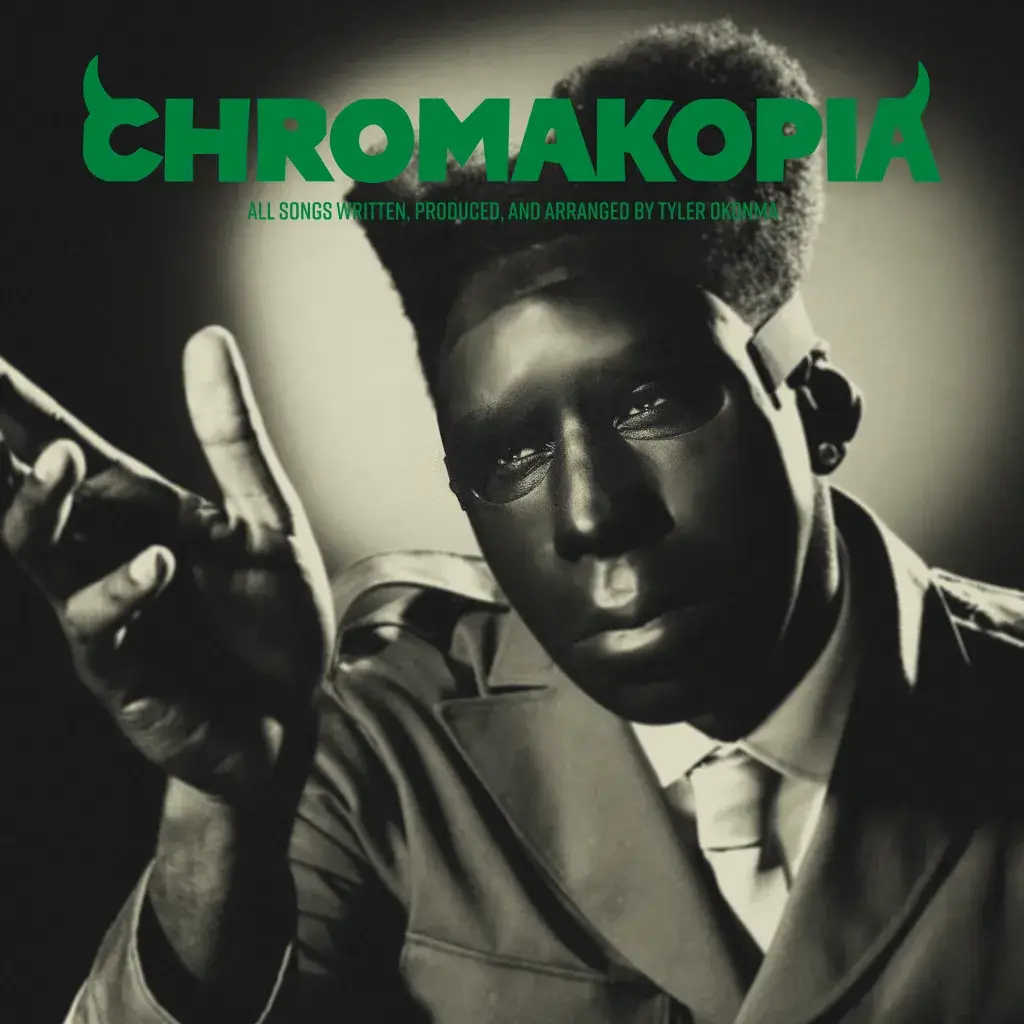
What is the Chromakopia Font Generator?
The Chromakopia Font Generator is an online tool designed to create personalized text and profile pictures in the distinctive Chromakopia font style, inspired by Tyler, The Creator's album artwork.
This generator allows users to transform their text into visually striking designs characterized by bold geometric shapes and vibrant colors.
The Chromakopia Font Generator is user-friendly and enables customization of various features, making it ideal for creating unique graphics for social media profiles, posters, merchandise, and other creative projects.
How to Use the Chromakopia Font Generator?
Step-by-Step Guide to Creating Stunning Chromakopia-style Profile Pictures.
Input Your Text
Enter the text you want to transform into the Chromakopia style in the designated input field.
Customize Your Design
Choose from various customization options, including colors, background styles, and text effects to suit your preferences.
Preview Your Creation
Click on the preview button to see how your text looks in the Chromakopia font style.
Download or Share
Once satisfied with your design, you can download it in PNG format or share it directly on social media platforms.
Repeat as Desired
There are no limits on how many PFP or text designs you can create, so feel free to experiment!
Key Features That Make Chromakopia Font Generator Stand Out.
Discover the Unique Advantages of Our Chromakopia Font Generator Tool.
Customizable Text Options
Vibrant Color Palette
Background Customization
Real-Time Preview
Downloadable High-Quality Images
No Registration Required
Frequently Asked Questions
Find answers to common questions about our Chromakopia Font Generator Tool.
The Chromakopia Font Generator is a fan-made tool and not an official product associated with Tyler, The Creator.
While some generators allow free commercial use of generated images, it is advisable to check specific usage rights on each platform. Generally, creations are recommended for personal use unless stated otherwise.
After generating your images or text design, you can easily share it directly on social media or download it to your device for later use.
No! You can generate as many images as you like without any restrictions.
The generated images can typically be downloaded in PNG format, suitable for various applications.